7 Must-Have Accessibility Features of Websites for Inclusivity
- Laura

- Apr 28
- 5 min read
Web accessibility is essential for creating inclusive online experiences.
It ensures that everyone — including people with visual, auditory, motor, cognitive, or neurological disabilities — can access and use websites effectively.
Whether someone’s using a screen reader, navigating with a keyboard, or adjusting colour contrast for clarity, small design decisions can make a big difference.
Accessibility features are the tools and techniques that break down digital barriers and enable equal access to information, services, and communities online.
In this article, we’ll explore seven must-have accessibility features of websites that can help you design and develop a more inclusive digital presence. You’ll learn how these features support users, align with UK accessibility law, and help your site meet WCAG compliance — all while boosting SEO and user satisfaction.
What Are Accessibility Features?
Accessibility features are elements of website design and development that make digital content usable for everyone, especially people with disabilities. They include tools like alt text for images, keyboard navigation, and accessible forms. These features support users who rely on assistive technologies, and they also improve usability for those browsing on mobile devices or in challenging environments.
By following best practices for web accessibility standards, such as those defined by the W3C, developers and content creators can create websites that offer equal access to all users, regardless of ability.

Why Web Accessibility Matters
In the UK, web accessibility is not just best practice — it's a legal requirement under the Equality Act 2010 and the Public Sector Bodies (Websites and Mobile Applications) (No. 2) Accessibility Regulations 2018.
The GOV.UK guidance outlines specific requirements for public-facing websites.
Beyond legal compliance, good accessibility fosters inclusion, we are big on inclusion at Digital Shine! According to Scope, more than 16 million people in the UK live with a disability. Accessible websites empower these individuals to navigate digital spaces independently and with dignity.
Accessible websites also benefit everyone — from older users with declining eyesight to commuters using phones in bright light. In short, inclusive design is good design.
Overview of Web Accessibility Standards
The gold standard for accessibility is the Web Content Accessibility Guidelines (WCAG).
These guidelines, developed by W3C's Web Accessibility Initiative (WAI), are organised around four core principles (POUR):
Perceivable: Content must be presented in ways users can recognise
(e.g., text alternatives for images).
Operable: Users must be able to interact with content using various input methods.
Understandable: Content should be readable and predictable.
Robust: Websites should be compatible with current and future assistive technologies.
WCAG compliance is split into levels A, AA, and AAA. Level AA is typically the benchmark for most UK websites.
7 Essential Accessibility Features
1. Alt Text for Images
Alt text helps screen reader users understand the content and context of images. It improves accessibility for people with visual impairments and also boosts SEO by describing image content to search engines.
Tips for effective alt text:
Be descriptive but concise.
Avoid "image of" — screen readers already announce it.
Use empty alt text (alt="") for decorative images.

Learn more from W3C on text alternatives.
2. Keyboard Navigation
Some users rely solely on a keyboard to navigate. Ensuring every interactive element — including links, buttons, and forms — can be accessed via keyboard is crucial.
Key practices:
Maintain a logical tab order.
Use visible focus indicators.
Add "skip to content" links for quicker navigation.

3. Accessible Forms
Poorly structured forms can exclude users. Accessible forms ensure labels are connected to inputs and errors are clearly explained.
Make forms accessible by:
Using tags for each input.
Providing instructions and clear error messages.
Using ARIA roles to describe form status.
Visit Mencap’s guidance on web accessibility for practical advice.

4. Colour Contrast and Text Size
Good colour contrast ensures that text is readable for users with low vision or colour blindness. Text resizing options help users adjust content for better readability.
Best practices:
Aim for at least a 4.5:1 contrast ratio.
Use resizable fonts without breaking layout.
Check combinations with the Colour Contrast Analyser.
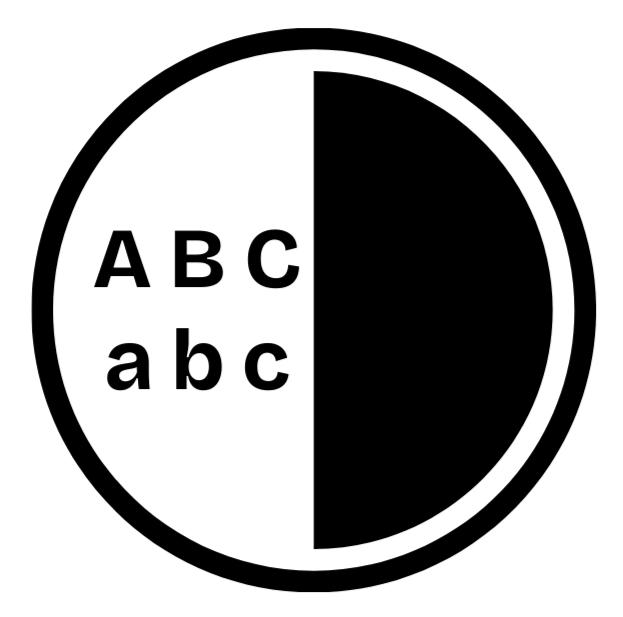
5. Video Captions and Transcripts
Multimedia content should be accessible to users with hearing impairments.
What to include:
Closed captions for all video/audio.
Full transcripts.
Descriptions of meaningful sounds.
This also improves comprehension for non-native speakers and boosts SEO.
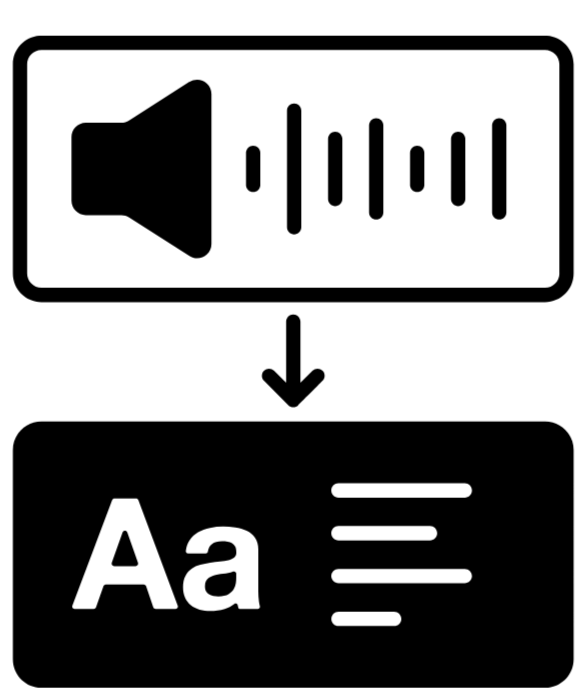
6. Clear Navigation Structure
A predictable layout and simple navigation help users — especially those with cognitive impairments — move through your site easily.
How to improve navigation:
Use consistent menu labels.
Provide breadcrumbs and a sitemap.
Group related links.

7. Skip Links for Easier Navigation
Skip links allow keyboard users to bypass repetitive navigation and jump straight to the main content.
To implement skip links:
Place them at the top of each page.
Make them visible when focused.
Test with keyboard-only navigation.

Tools for Accessibility Testing
Testing for accessibility is a crucial step in ensuring your website is inclusive and compliant with web accessibility standards. Fortunately, there are several free or low-cost tools available that make accessibility testing accessible for businesses of all sizes.
Recommended tools:
WAVE – A free, web-based tool that highlights accessibility errors and suggests improvements.
axe DevTools (free browser extension) – Provides automated accessibility testing directly within your browser.
Lighthouse (Google Chrome) – A free, open-source tool built into Chrome DevTools that audits accessibility, performance, and SEO.
NVDA – A free screen reader for Windows that allows you to test how your website interacts with assistive technology.
Colour Contrast Analyser – A free desktop tool that helps you check the colour contrast between text and background, ensuring compliance with WCAG standards.
Other helpful, affordable options:
VoiceOver – Built into macOS and iOS devices (free).
Accessibility Insights – A free accessibility evaluation tool from Microsoft for web and Windows applications.
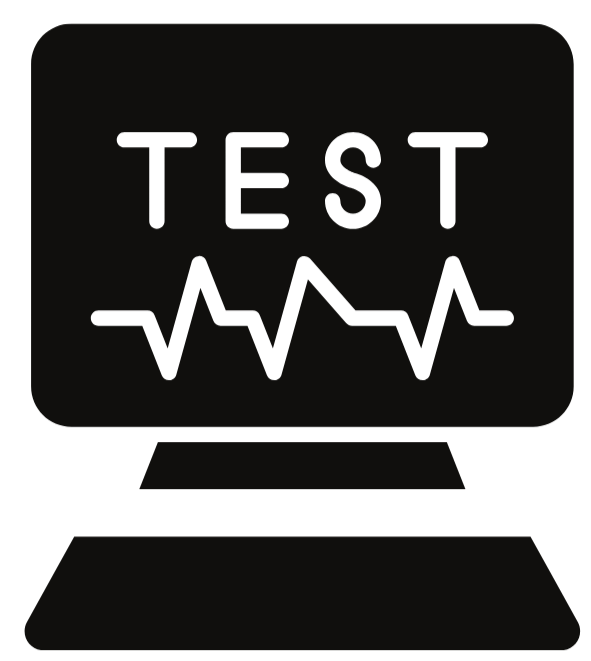
Tip: While automated tools are helpful for spotting common issues, they should be combined with manual testing, such as using only a keyboard to navigate your site or trying a screen reader. Manual checks capture real user experience challenges that automated scanners can miss.
Conclusion
Accessible websites benefit everyone. From improving usability to increasing search visibility and meeting legal standards, good accessibility is good business.
By implementing these seven must-have accessibility features, your site becomes more welcoming, effective, and inclusive. You empower users, improve engagement, and build trust with your audience.
Accessible design isn’t a one-off task.
It’s a commitment — and one that pays off in meaningful ways.
Click here for our FREE Audit tool
FAQs
What are essential accessibility features for a website? Alt text, keyboard navigation, accessible forms, colour contrast, captions, clear navigation, and skip links are key accessibility features.
Why is it important to create a website with accessibility options? It ensures inclusivity, meets legal requirements in the UK, improves SEO, and enhances user experience for everyone.
How can I simplify integration of a web accessibility function into my website? Use WCAG as your guide, test with real users and tools, and incorporate accessibility at every stage of design and development.






Comments